Even though the S20 comes with three different lens options (quick pick clicks), there is nothing that can beat a professional camera for image quality. At least for me.
BUT...
Cell phone photos DO serve a purpose for many people that have one. According to the Pew Research Center. 97% of Americans own a cell phone, with 85% being smartphones. Cell owners take an average of 8 photos per day with their phone camera.
I know that personally, I tend to use my cell with my own pets to capture everyday, lifestyle pictures. They are mostly images that make me smile when reviewed after a period of time.
So I got to wondering, what about other photographers?
I found this graphic which I believe explains the situation.
Why did I give you all these stats? Because I want to share with you something that has, at least, made my cell captures a bit better. Some of you may already be aware of this useful tool, but I have some pointers that might make your cell photos kick up a notch.
Step One: Change Your Phone Camera to Pro
This is a real game changer. I know, I know....BUT THOSE SETTINGS! Honestly, it only takes a little experimentation on your part and you will get used to what you have to do to get a good image. I always use Pro mode on my cell phone, and it allows me to save the image in RAW format. You don't have to save in RAW. The feature can be shut off if you feel it takes up too much space.
Here's a GREAT article from Gadget Match on How to Use Your Smartphone's Camera Pro Mode. While there may be nuances in each different phone, they will run along the same lines, enough so that you can follow the article and experiment.
In the photos below, I used my cell and Pro mode to capture the day and moment.
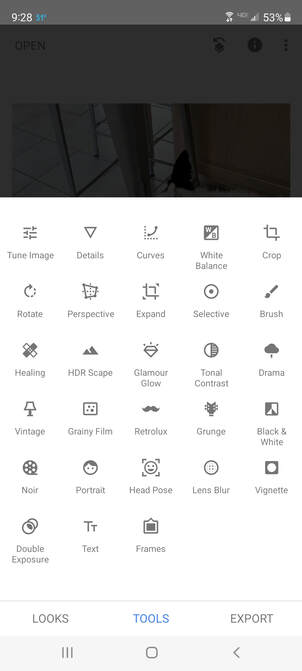 Screenshot Snapseed features.
Screenshot Snapseed features. Now we are at the meat and potatoes of this blog post. You can find the Snapseed App in the Google Playstore. It is free. It will make a world of difference in helping you to edit your photos, especially if you use Pro mode and save in RAW format.
Snapseed is a marvelous photo editor. It uses realistic filters and "looks" that do not distort your photos.
KEY FEATURES
• 29 Tools and Filters, including: Healing, Brush, Structure, HDR, Perspective (see list below)
• Opens JPG and RAW files
• Save your personal looks and apply them to new photos later
• Selective filter brush
• All styles can be tweaked with fine, precise control
The two images above were taken in RAW and edited in Snapseed.
Below is another set I did today in preparation for this blog. They were saved as JPG files. The first is an off-the-cuff, impromptu photo of Talley taking a break near me on the floor. The second is the edited Snapseed version.
I promise you, if you have not already tried Snapseed, you will most likely use it as a "go to" editing tool in the future. It's a "hack" another professional photographer shared with me a number of years ago, and I have been using it ever since for cell photos.
Click Into the Circle
I am part of a weekly blogging group of professional pet photographers located all over the planet. To see what others have blogged about in this week's topic, start with Angela Schneider of Big White Dog Photography in Spokane, WA, with 3D printing hacks for her camera gear. Then look for the link at the end of each blog to get to the next one, until you find yourself right back here.
Have a great weekend. Spring is right around the corner. I can feel it.

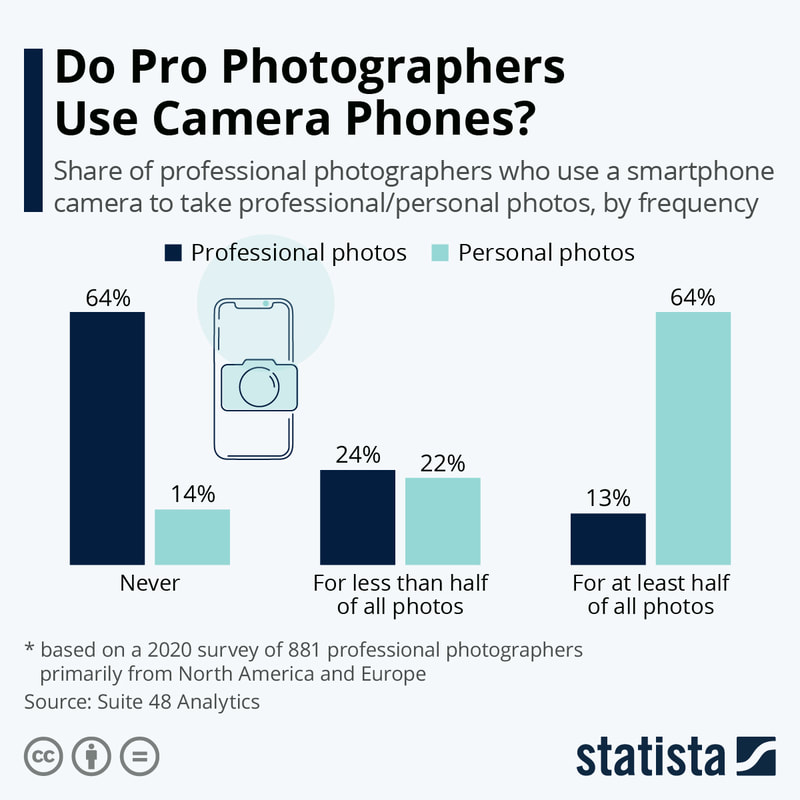




 RSS Feed
RSS Feed